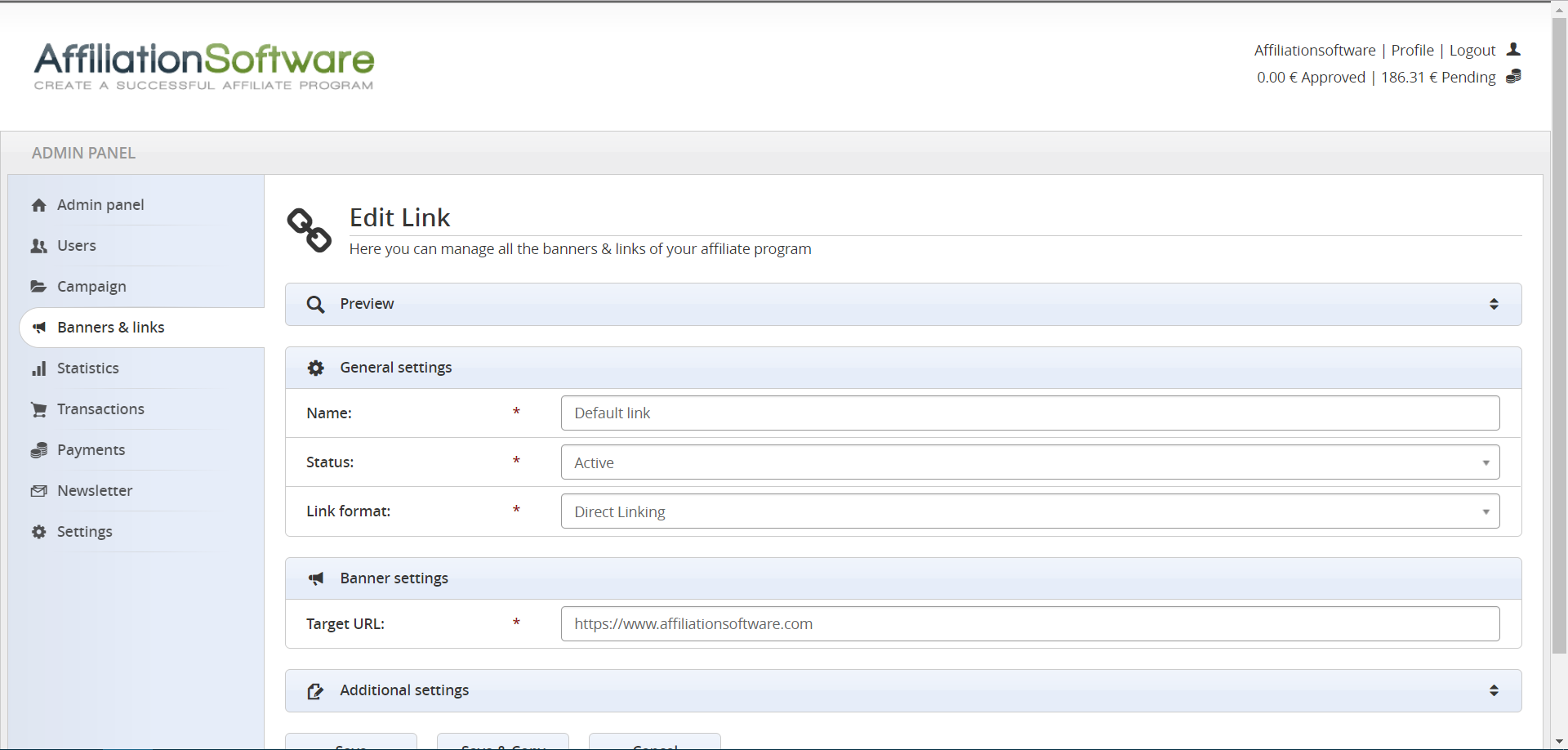Types of tracking links available on AffiliationSoftware
One of the main tasks of AffiliationSoftware is to recognize and correctly track all commissions from your affiliates, to do so you can choose one of the following tracking links formats.
Redirect link (default)
Address all clicks to an internal AffiliationSoftware script that redirects users to the landing page. With this system the click tracking works automatically.
Example: https://affiliation.software/name/c?a=123&b=456
Mod rewrite
Identical to the Redirect link but with shorter and easier to remember URLs.
Example: https://affiliation.software/name/c123-456
Domain / subdomain
By pointing a domain or a subdomain of your choice you can change the main URL of your affiliate program and consequently also the URLs of the banners / links.
Read more
Example: https://affiliates.yourdomain.com/c123-456
Custom RefID (plugin)
Allows the administrator and / or the affiliates themselves to modify their own RefID with a nickname or an identifier of their choice.
Example: https://affiliation.software/nome/cAlex
Direct linking (plugin)
Allows affiliates to use links that link directly to your website, which is very useful for SEO. It requires the integration of the click tracking code on each landing page of your website.
Example: https://www.yourdomain.com/?a=123&b=456
Clean linking BETA (plugin)
Allows affiliates’ websites to be tracked by linking directly a page on your website, without any parameters. It requires the integration of the click tracking code on each landing page of your website.
Example: https://www.yourdomain.com
Covering URL
Allows you to change the URL of certain banners/links, by masking it with a domain owned by you. Very useful for email marketing. It requires the uploading of a PHP script on your domain.
Example: http://yourdomain2.com/script.php?a=123&b=456
Custom parameters
AffiliationSoftware offers a wide range of plugins, for both administrators and affiliates, to add custom parameters and modify each part of the tracking URLs.
Examples: Channels: https://affiliation.software/name/c?a=123&b=456&c=display SubID: https://affiliation.software/name/c?a=123&b=456&s=custom1&s2=custom2&s3=custom3 Prefill: https://affiliation.software/name/c?a=123&b=456&p_name=NAME&p_email=EMAIL Parameters: https://affiliation.software/name/c?affiliate_id=123&banner_id=456 Debug: https://affiliation.software/name/c?a=123&b=456&debug