Getting started with AffiliationSoftware Starter
This tutorial explains how to set up your affiliate-marketing program
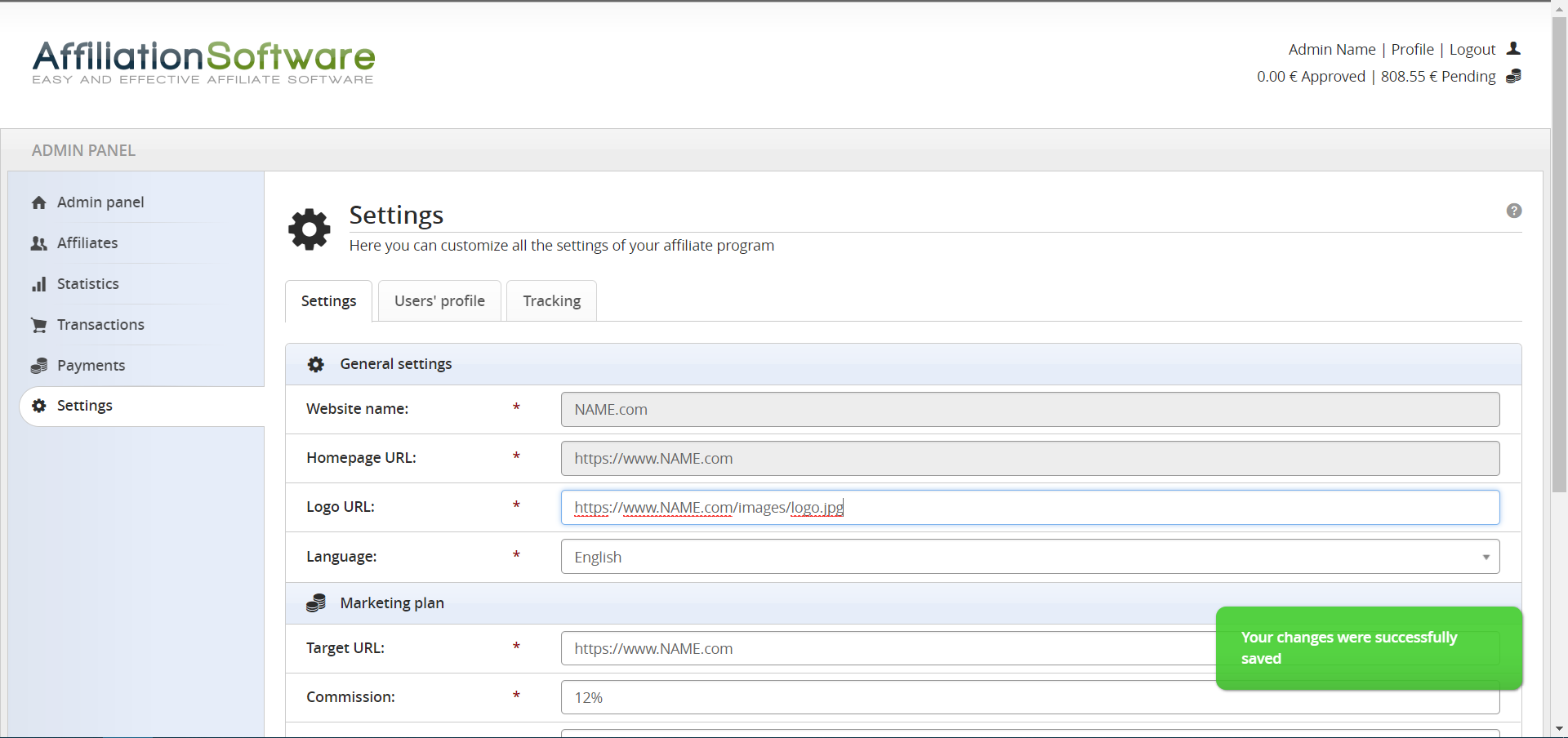 1. Set up your marketing plan
1. Set up your marketing plan
What website should your affiliates promote? And how much would you like to pay for each sale? The first step to get started is to set up your marketing plan and configure your affiliate program’s settings. Be sure to add a valid link to your website and your sales commission. You can do this in:
Admin Panel > Settings
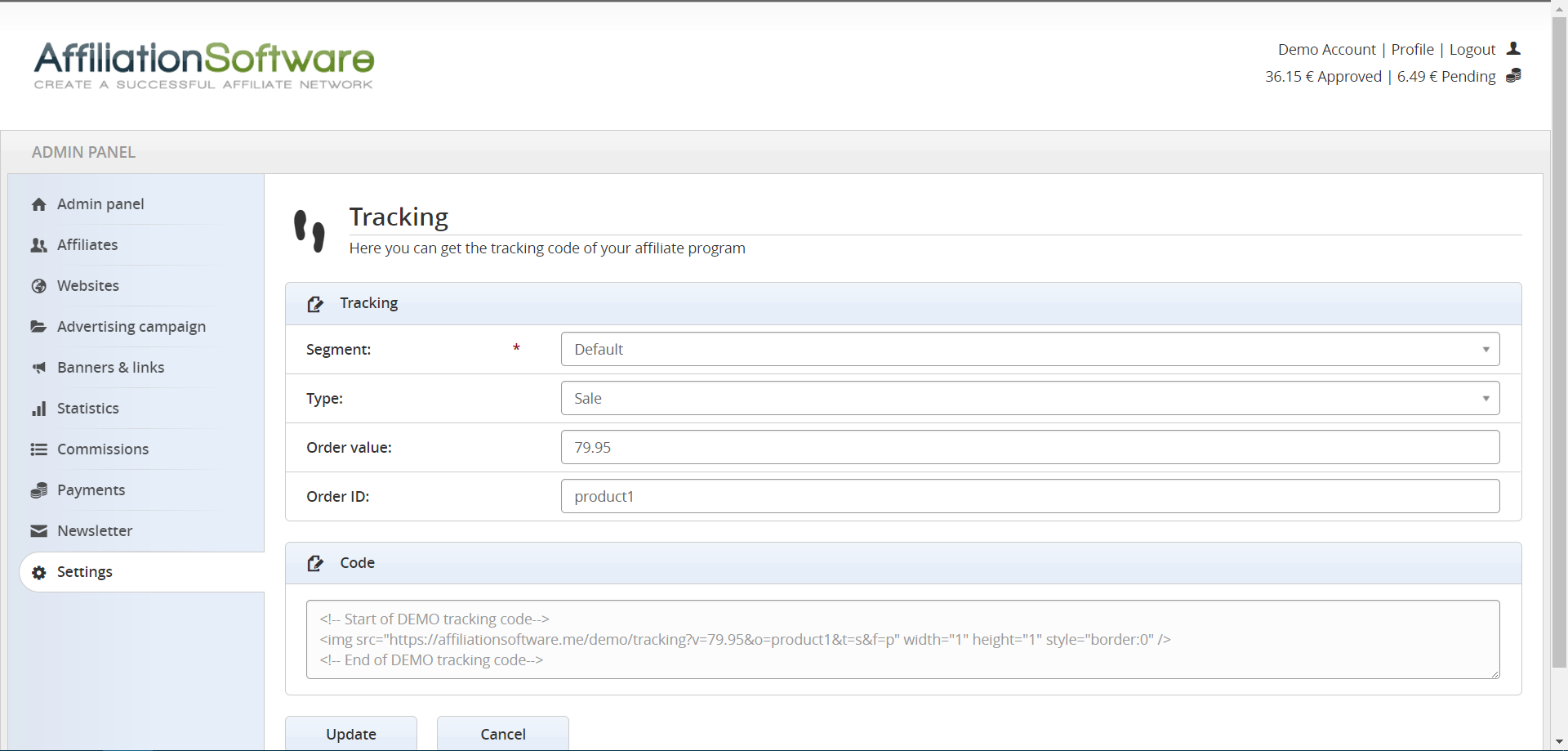 2. Add your sales tracking code
2. Add your sales tracking code
The tracking code connect your website to your affiliate program. When a user referred by an affiliate completes a purchase, AffiliationSoftware recognizes it and register the affiliate’s commission. Simply place your tracking code in the “thank you page” of your site (the page displayed immediately after a purchase). If you use a CMS or e-commerce click here. Your tracking code is located in:
Admin Panel > Settings > Tracking
 3. Test everything and start
3. Test everything and start
If you’ve followed all these steps, you are ready to start your affiliate program! To test it just log in to the affiliate panel, click on your referral link and then simulate a purchase on your website. You should immediately see a click and a transaction.
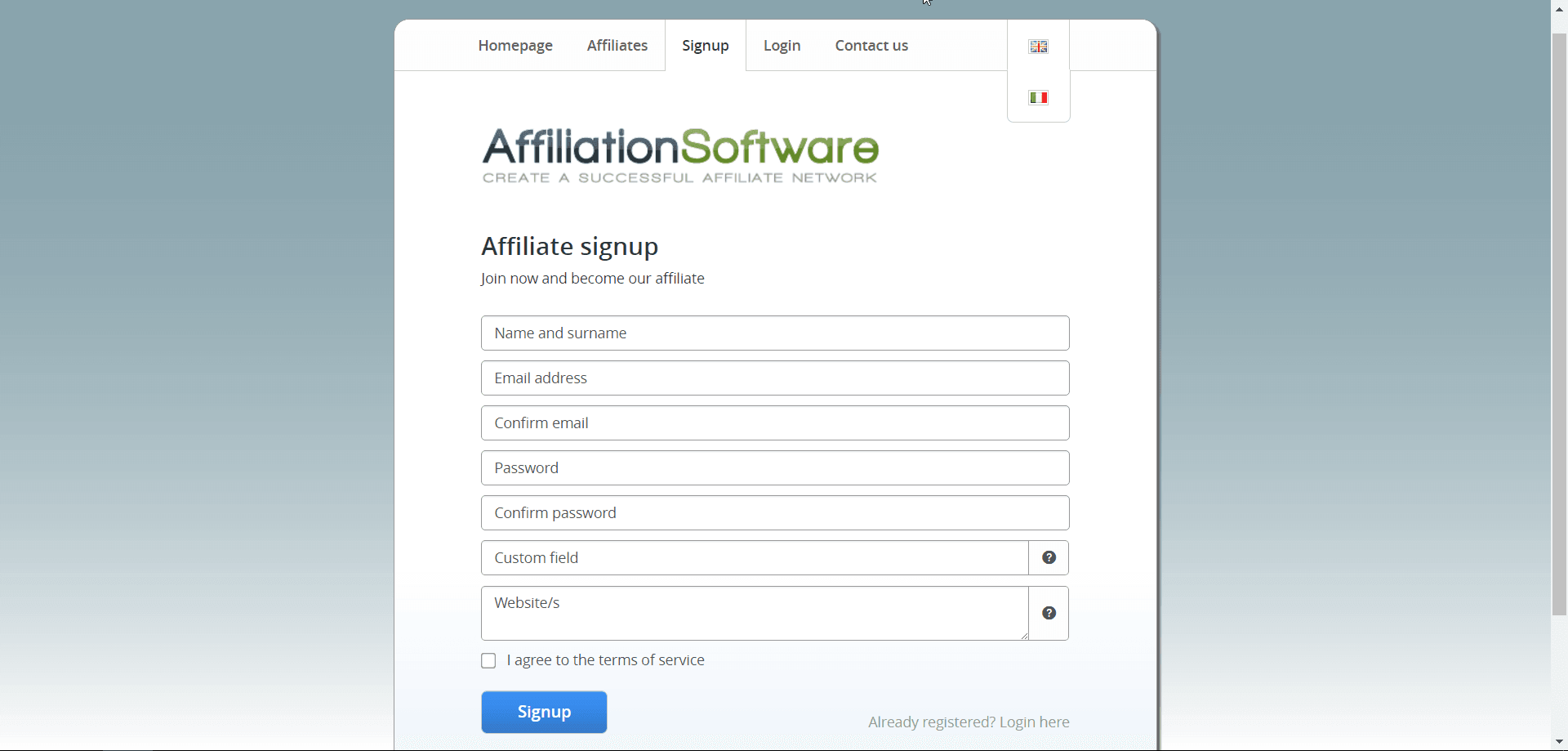 4. Recruit your affiliates
4. Recruit your affiliates
Affiliates are users who sign up to your affiliate program to promote your website. There are several ways to recruit affiliates; the easiest is to create a page in your website that describe your affiliate program (example). You can also contact topic related websites and blogs or send a newsletter to your existing customers.