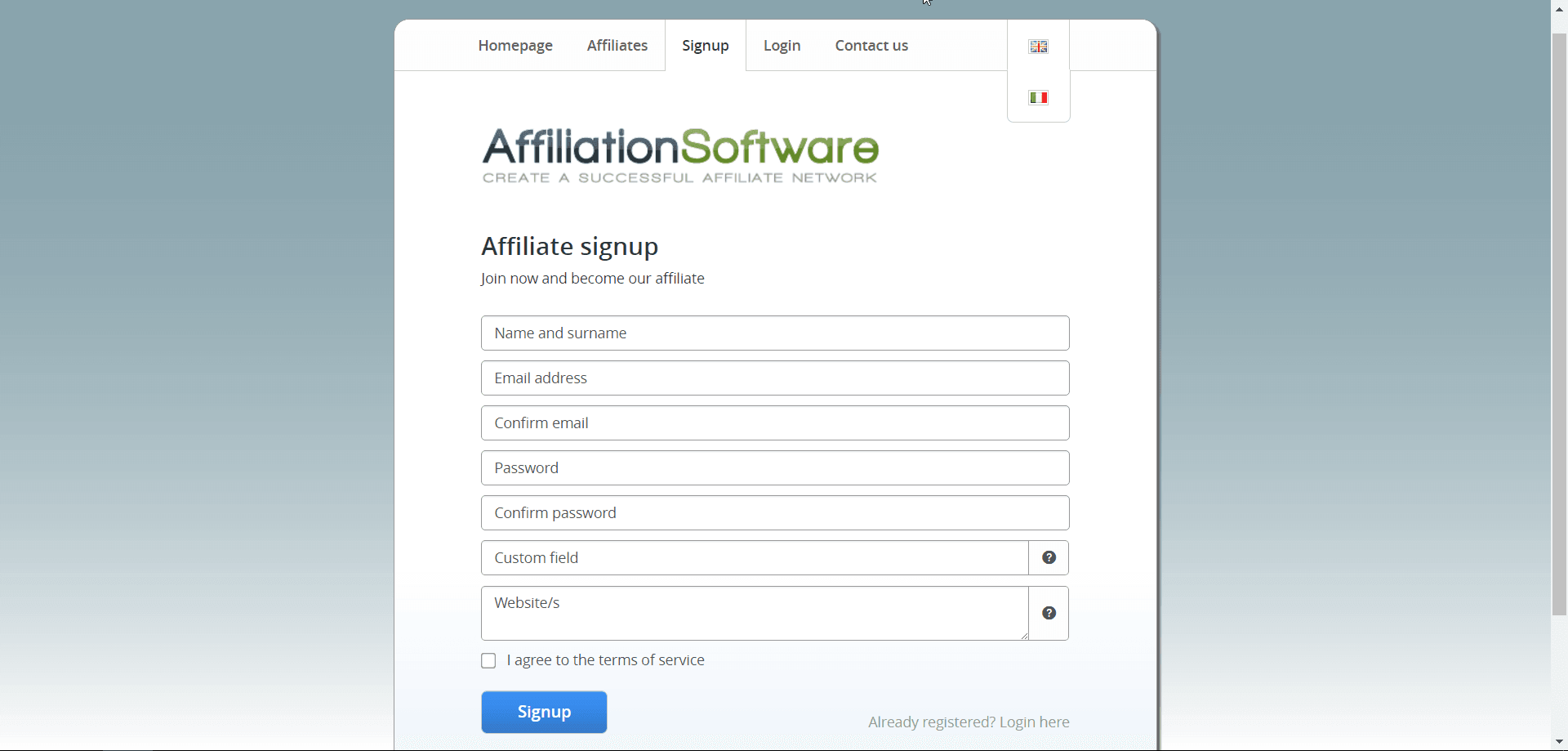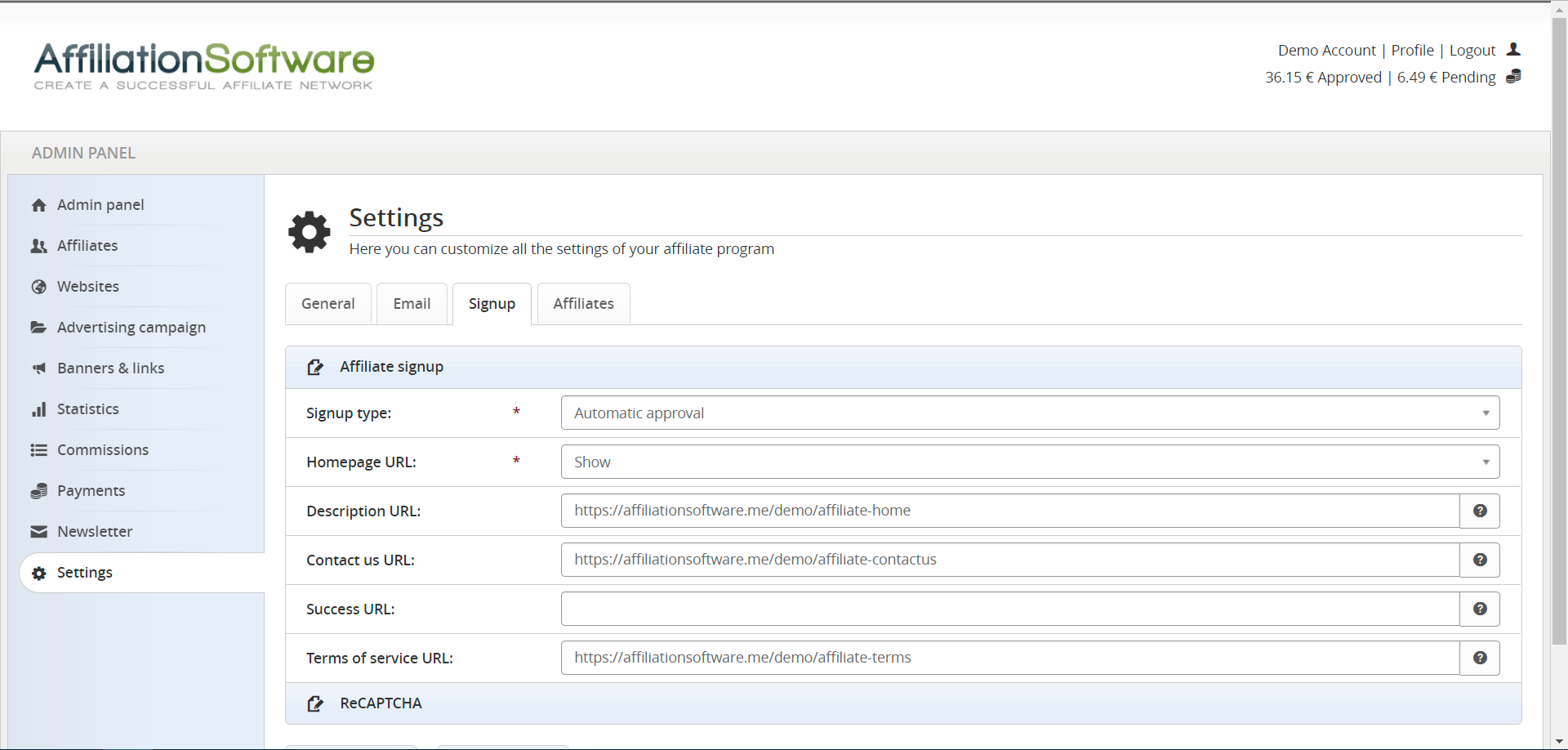Signup page of AffiliationSoftware
The signup page allows the users to sign up to your affiliate program. Once registered, these users will become affiliates and will be able to promote your website!
Signup page settings
AffiliationSoftware has many options that allow you to customize all aspects of the signup page for your affiliate program. All the settings shown on this page are available in:
Admin Panel > Settings > General > Signup
Signup type
If you select “Automatic approval”, the affiliates can sign up and log in to the affiliate panel immediately, without approval. Otherwise, if you select “Manual approval”, the affiliates can sign up but have to be manually approved before they can log in. If you select “Disabled”, the signup page will be hidden and the users should be manually added from the admin panel. If you enable “Confirmation email”, each user receives an email and must confirm their email address after the signup.
Homepage
You can choose to show or hide the link that leads to your website’s homepage in the signup page.
Description URL
Enter the URL of the page that describes your affiliate program. You can use the “Affiliates” page included in AffiliationSoftware pages system or a custom page of your website. Leave the field blank to hide this page.
Contact us URL
Enter the URL of the page that allows users to contact you for questions about your affiliate program. You can use the “Contact Us” page included in AffiliationSoftware or a custom page on your website. Leave the field blank to hide this page.
Terms of service URL
Enter the URL of the page that contains the terms of service for your affiliate program. You can use the “Terms of service” included in AffiliationSoftware or a custom page on your website. Leave the field blank to show the text directly in the signup page.
Success URL
Enter the URL of the page you want to show to your user when they complete registration. It may be an AffiliationSoftware page or a custom page on your website. Leave the field blank to show the default message.
Confirmation URL
Enter the URL of the page you want to show to your user when they confirm registration. It may be an AffiliationSoftware page or a custom page on your website. Leave the field blank to show the default message.
ReCAPTCHA
Enable or disable Google ReCAPTCHA in the signup page and in the contact us pageto help you prevent SPAM.
The same settings apply to the merchant signup page, available in the Business and the Network version of AffiliationSoftware.
Other settings related to the signup page
Themes
Allows you to select the theme you want to use for the signup page, the login and the panels, and to customize the logo and the colors.
Pages
Allows you to edit the texts of the pages, including the affiliate description page and the terms of service page.
Languages
Allows you to select the default languages to use in your affiliate program and customize the existing translations.
Fields
Allows you to set unlimited custom fields that will be shown in the signup page and in the user profile.
Websites
Allows you to enable or disable the website’s feature in the signup page and in the affiliate panel.