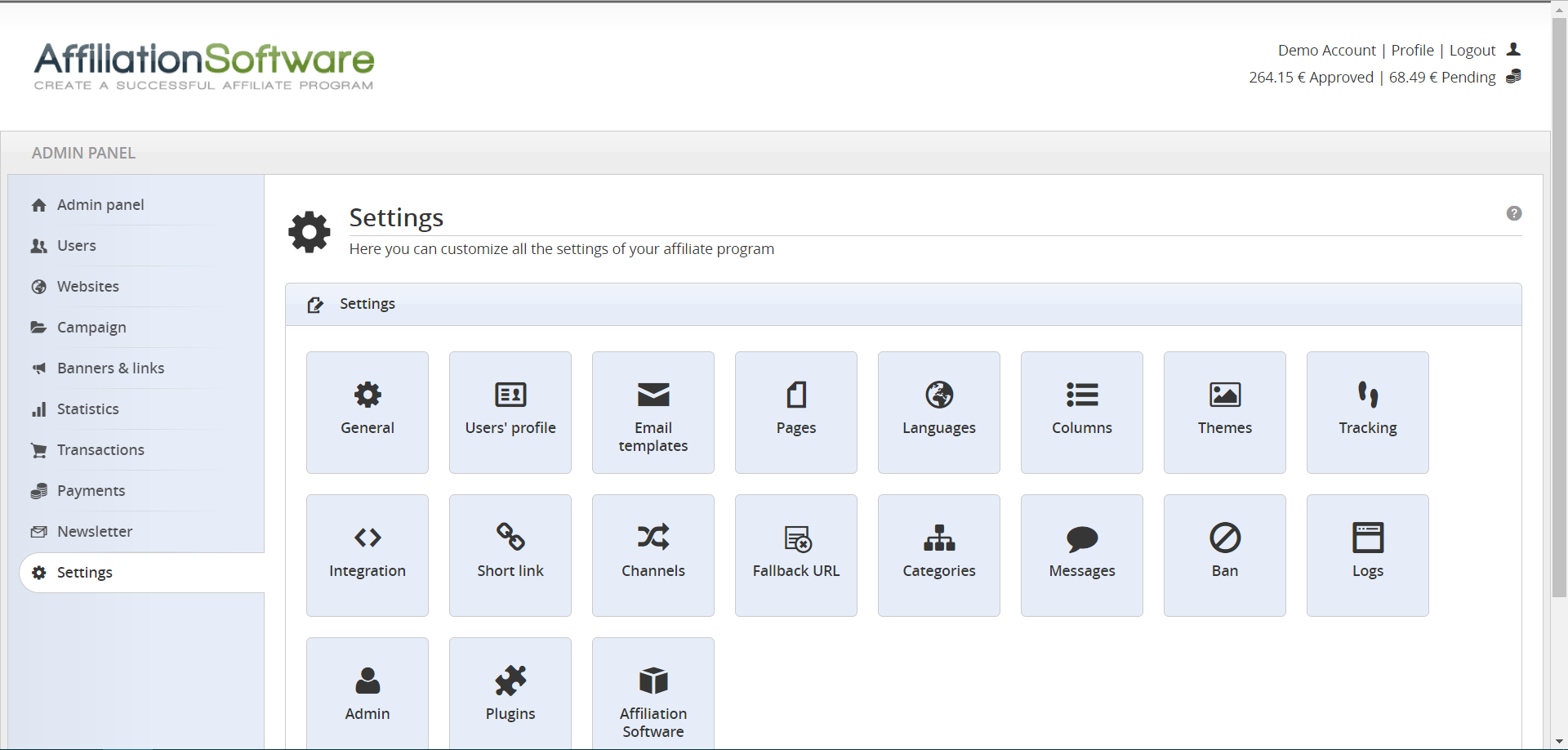AffiliationSoftware’s settings
These settings allow you as the administrator to change all the aspects of the affiliate program and configure it according to your needs.
How to manage settings
From the settings page of the admin panel, you can edit all the settings available in your affiliate program.
Admin Panel > Settings
The AffiliationSoftware’s settings are divided into several sections, explained below.
* By default only the most important settings are shown in the settings page. To see all the settings, click the “Show advanced settings”.
General
In this section, you can change all the main settings, including: the name of the affiliate program, the language and currency to use, the emails, and the signup settings.
Learn more
Users’ Profile
From this page, you can set up the fields to appear on the signup page, in the affiliate profile, in the websites, and also the fields to select the payment methods available in the affiliate program. The translations system is supported.
Tracking
From this page, you can generate your tracking code and add it to the “thank you page” of your website. This code is used to automatically track the commissions referred by your affiliates.
Learn more
Plugins
Through this page, you can enable or disable the plugins installed in your affiliate program. Each enabled plugin adds some extra features to your affiliate program. Plugins are available in our Client Area.
Learn more
Themes *
Through this page, you can customize the design of the panels, login, and signup page of the affiliate program. You can choose : the logo, the theme, and the colors you want to use.
Learn more
Emails *
On this page, you can edit all the affiliate program’s notification emails and also create new email templates to use in your newsletter.
Pages *
In this section, you can edit the texts of the pages available in the affiliate program. Page with empty content will be hidden. You can also create and place custom pages.
Languages *
From this page, you can edit all the translations of the affiliate program. You can also create new languages to use in your affiliate program (by copying existing translations).
Learn more
Columns *
On this page, you can customize the columns shown in the pages of your affiliate program. Simply check and drag the columns in the desired order to show them on a specific page.
Integration *
This page provides the codes to copy and paste to add the signup page and the login to the affiliate panel on your website (HTML and iframe versions).
Messages *
This section allows you to show custom messages to a specific user or to all users. The message will be shown until it reaches the expiration date. The translations system is supported.
Categories *
On this page, you can setup some categories, that can be used to group the users, the websites, the banners, and the campaigns available in the affiliate program.
Ban *
You can forbid access to the affiliate program and from the banners/links by specifying an IP address, an IP range, or a whole country. Every ban remains active until the expiration date.
Learn more
Logs *
Through this page, you can see the system logs, which include: users online now, logged in, failed login attempts, and the notification emails sent from your affiliate program.
Administrator *
From this page, you can edit the administrator profile, used to log in to the admin panel of your affiliate program.