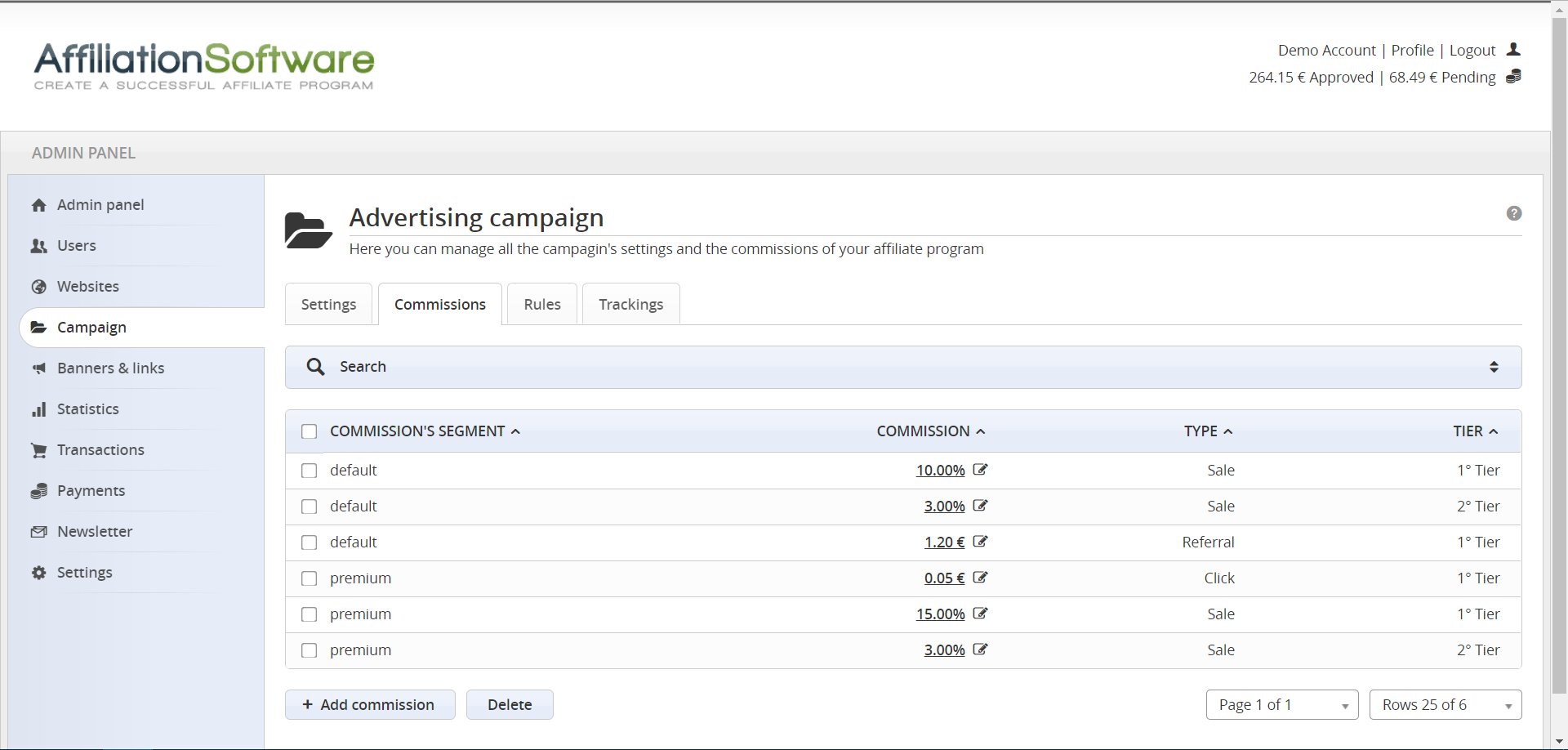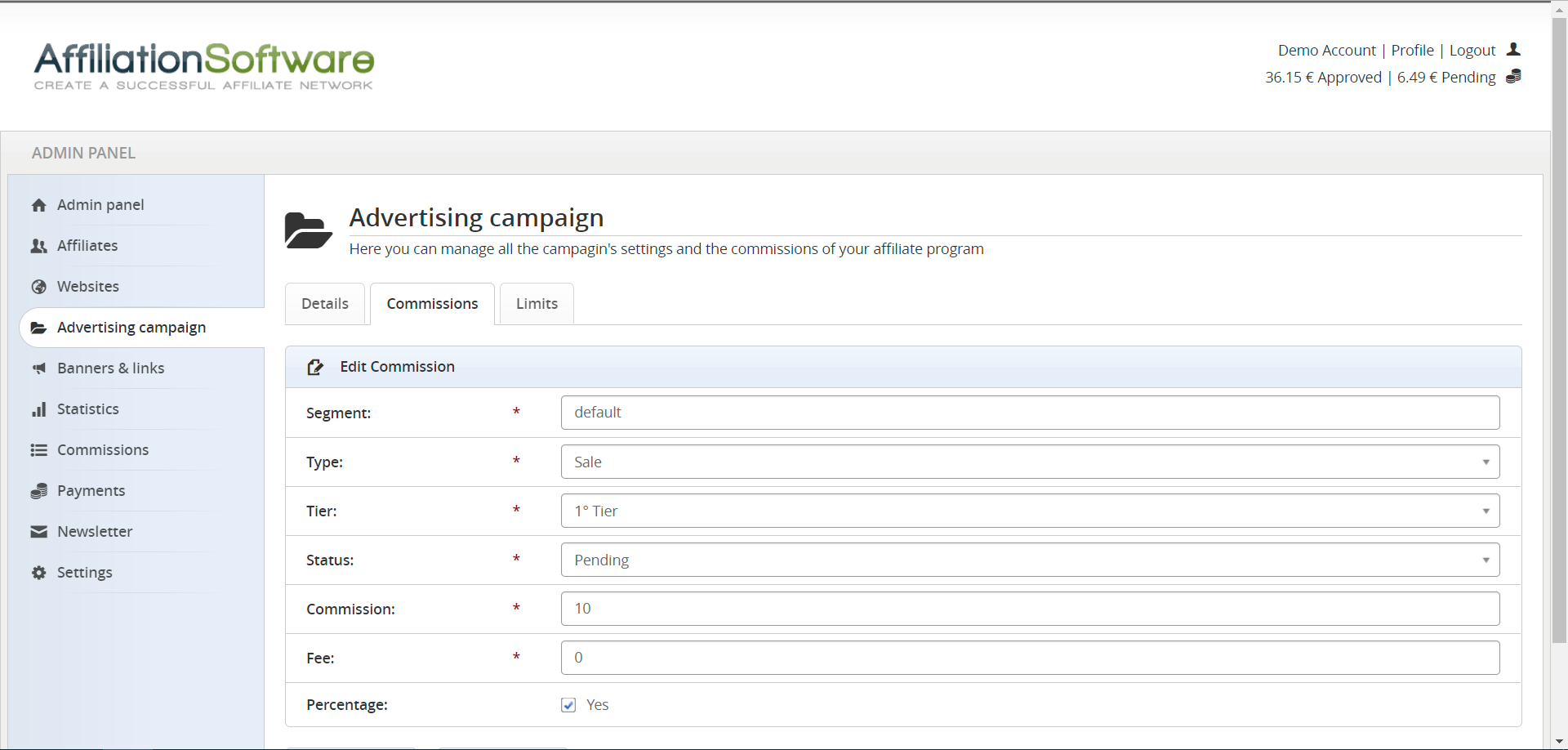Setting up commissions on AffiliationSoftware
The affiliates registered in your affiliate program can promote your banners and links, as well as earn the commissions you set in your campaign. Whenever a particular action (such as a click, a sale, or a lead) is made, AffiliationSoftware automatically recognizes the affiliate who has referred it and register the respective commission to him.
How to set up a campaign’s commissions
With AffiliationSoftware, you can set up different types of commissions on each campaign, and you can choose between a fixed amount or a percentage, that will be calculated on the total purchase price.
To set up commissions go to:
Admin Panel > Campaign > Commissions
Segment
Specify the name of the commissions’ segment. The “default” segment is automatically assigned to all new registered users. Other segments can be assigned to specific users or products.
Type
Select the type of action you want to pay the affiliates for. For more information about the types of commissions available in AffiliationSoftware, go to this page.
Tier
Select the tier; 1st tier commissions are assigned to the affiliate that refers the action, the 2nd tier ones to his sponsor, and so on.
Status
Select the status for the commissions. By leaving “pending”, you can approve or decline each commission manually.
Commission
Enter the commission amount to assign to the affiliate that refers an action. Always use the point as a decimal value.
Fee
If there are fixed fees (shipping costs, VAT, PayPal fees, etc), you can specify them in this field, and the fee amount will be deducted from the total sale amount.
Percentage
By checking this box the amount entered in the “commission” field will be calculated as a percentage of the total sale amount (total * commission / 100).
Some types of commissions require that the tracking code is placed on your website to work automatically. To avoid using a commission, simply delete it or enter “0” (zero) to track it without value.