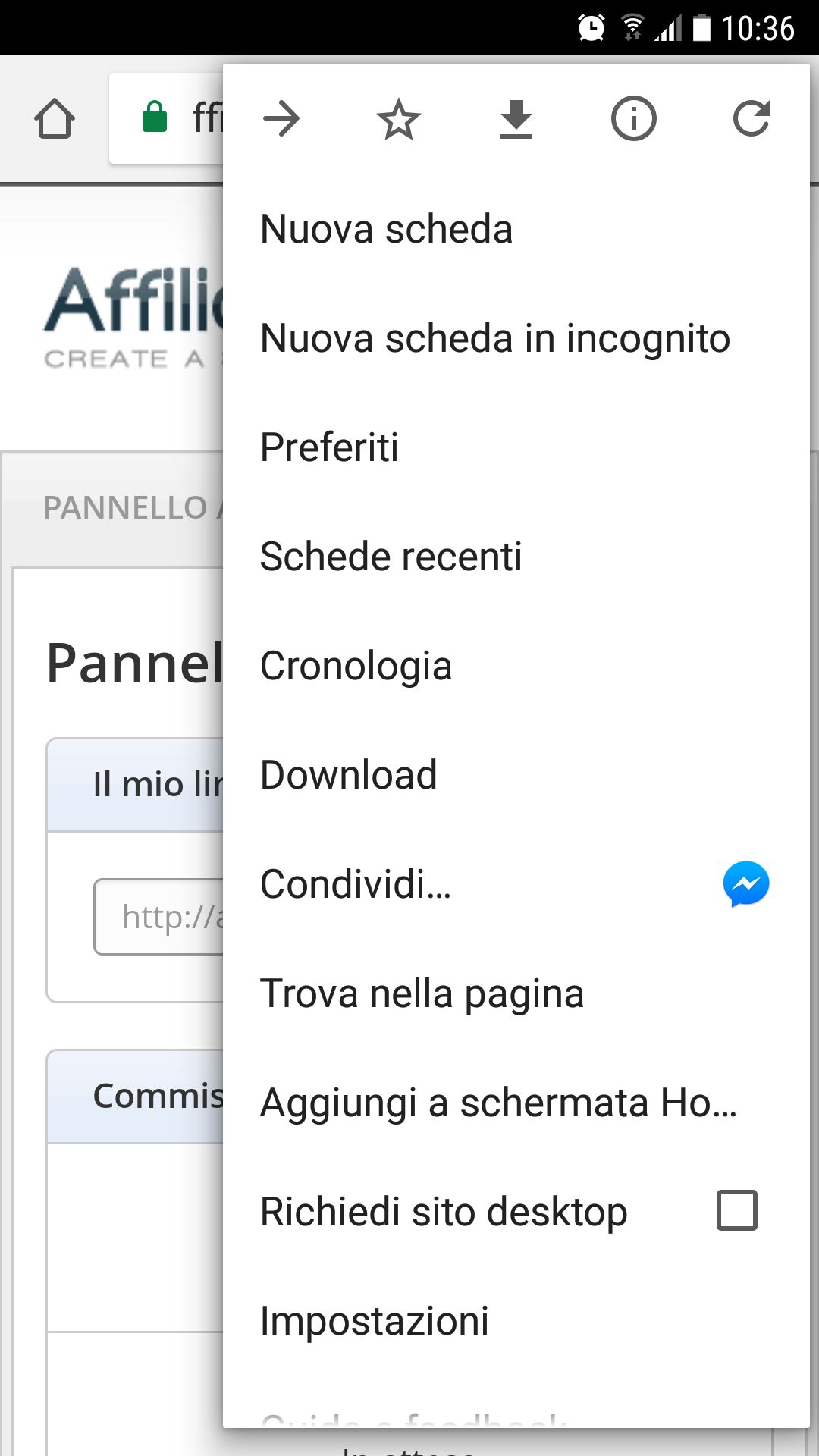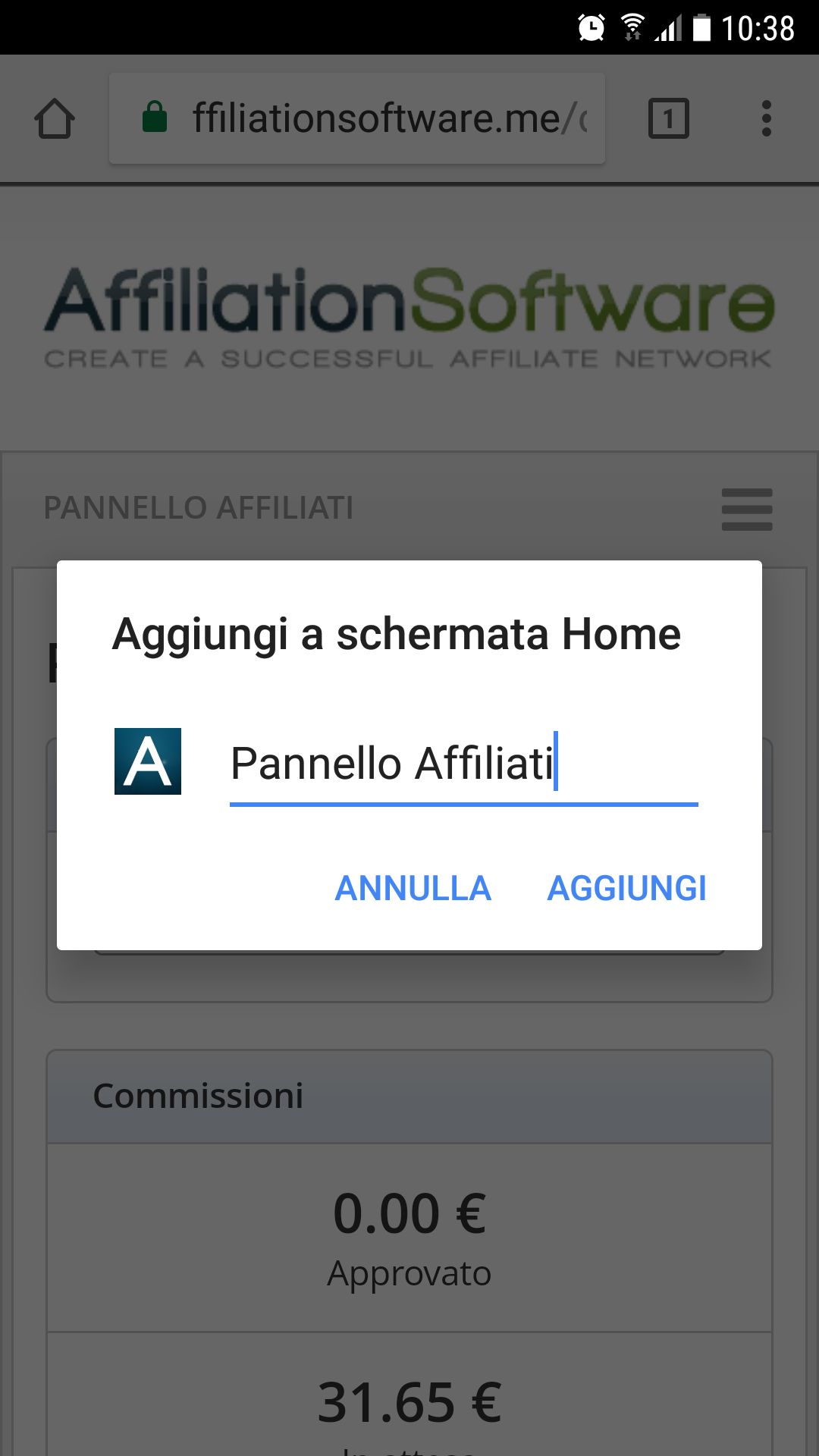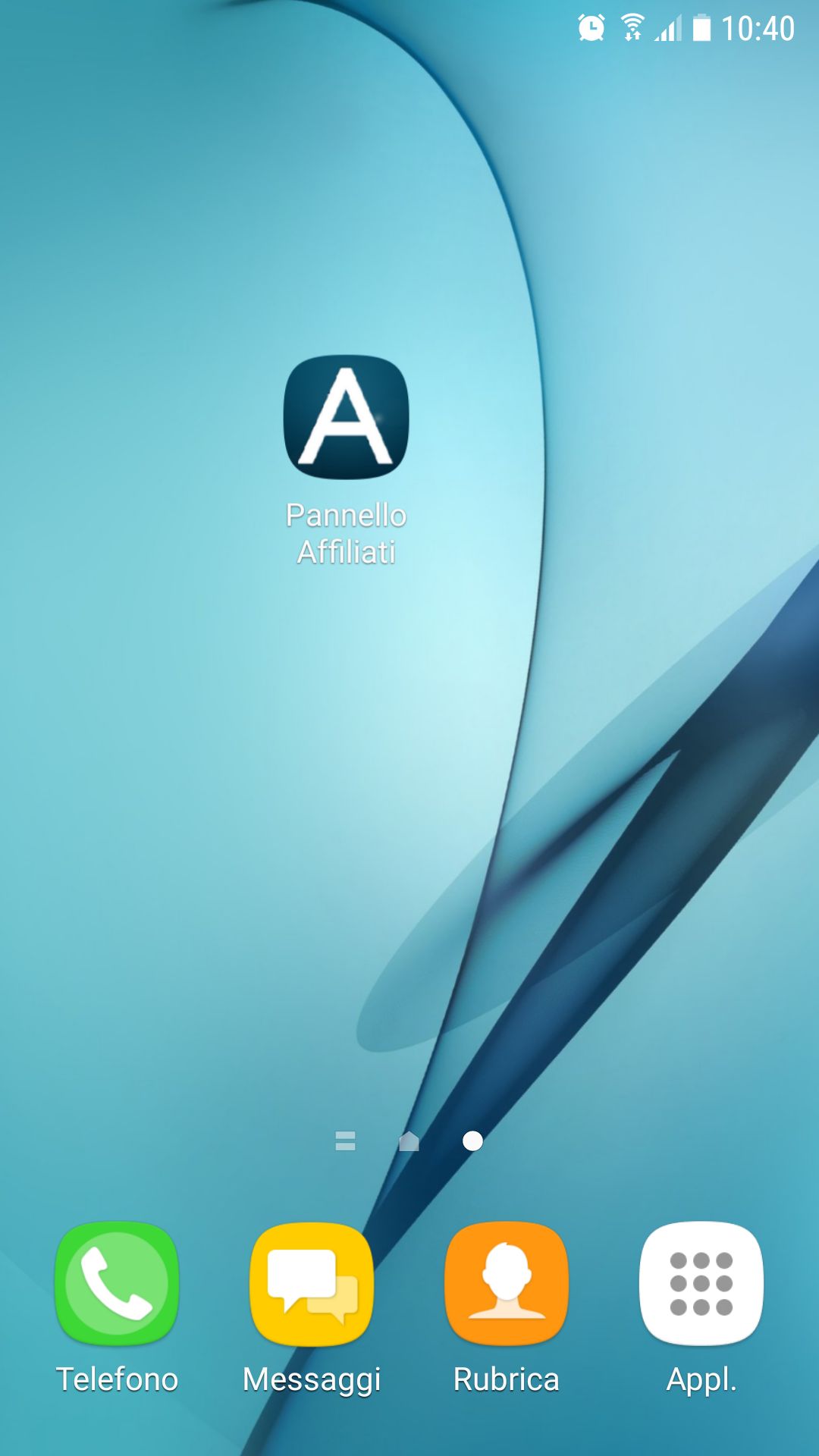How to use AffiliationSoftware as App for Android and iOS
The new Affiliation Software interface is compatible with all devices, including smartphones and tablets. In addition to normal web browsing, by following these simple instructions, you can create a custom App of your affiliate program for Android and iOS!
How to create an AffiliationSoftware App for Android and iOS
With your mobile browser, go to the AffiliationSoftware page you want to set as homepage, then select “Add to Home screen” (image 1).
Write the name you want to use for the app and then confirm by touching “Add” to pin it in zour mobile phone (image 2).
At this point just touch the icon to start the AffiliationSoftware App (images 3 and 4). An active internet connection is required to use the App.
In this example we used Chrome for Android. The same feature to create a native App for Android and iOS is available on almost all browsers.
Our recommendations
If want to pin a panel, it’s recommended to log in before generating the App shortcut.
Saving a specific page of the panel will automatically be displayed as a homepage when the App starts.
In the same way you can generate the App of all the panels of the affiliate program. Also our website and our customer area.
You can also customize the icon to be used for the App directly from the general AffiliationSoftware settings.