What is Multilevel Marketing and how it works?
Multilevel Marketing (or Network Marketing) is a marketing strategy in which you can reward affiliates, not only for direct sales, but also for those made by their sub-affiliates.
An sub-affiliate is an affiliate who has joined the affiliate program through the advertising of another affiliate, called sponsor.
Thanks to the Multilevel Marketing system available in our affiliate software you can grow your sales network, rewarding affiliates who find new sub-affiliates, with referrals and multilevel commissions.
How does Multilevel Marketing work?
AffiliationSoftware has a multilevel system with up to 10 tier, and the possibility to choose between unlimited matrix or forced matrix (with limited width, including binary).
The tracking of the sub-affiliates works completely automatically. The user only has to clicks an affiliate’s banner/link. If he later signs up to the affiliate program, he will automatically recognized as sub-affiliate.
In order to encourage the registration of new sub-affiliates, you can set: multilevel commissions, which consist in a percentage of the sales generated by sub-affiliates; or referrals commissions, a fixed amount for each registered sub-affiliate.
Our affiliate software also allows real-time monitoring for multilevel statistics and sub-affiliates downline.
Activate the multilevel of AffiliationSoftware
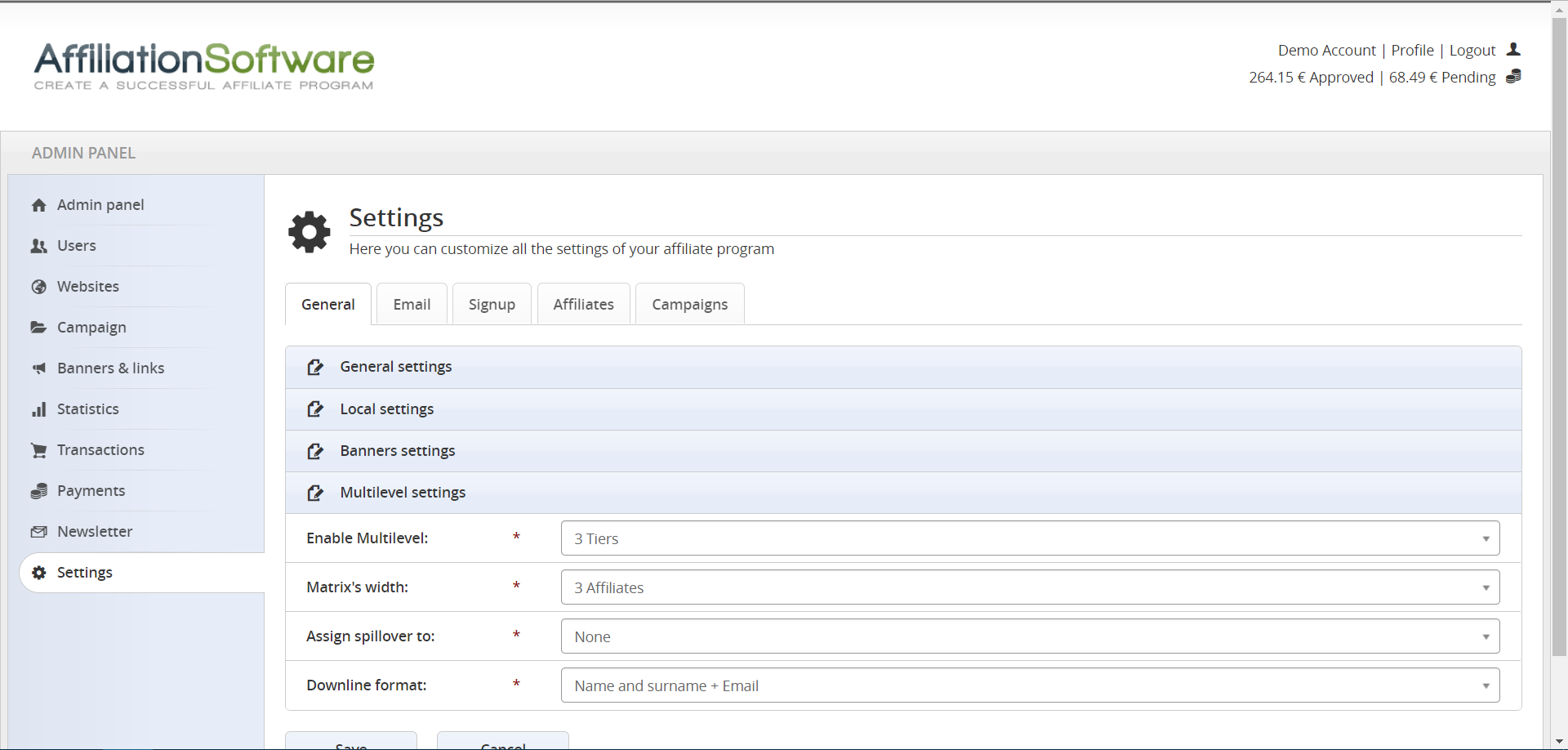
To activate the multilevel in your affiliate program, you need to enable the plugin called “Multilevel Marketing”.
Admin Panel > Settings > Plugins
To change the multilevel settings, search for “Multilevel settings” in the “General settings” page.
Admin Panel > Settings > General
Choose how many levels you want to use (matrix height) to activate the multilevel in your affiliate program.
If the multilevel is active you can set multilevel and multilevel commissions, track sub-affiliates, and see the related statistics.
On the other hand, if the multilevel is disabled, the sub-affiliates, the multilevel commissions and the multilevel statistics are not visible.
Multilevel commissions
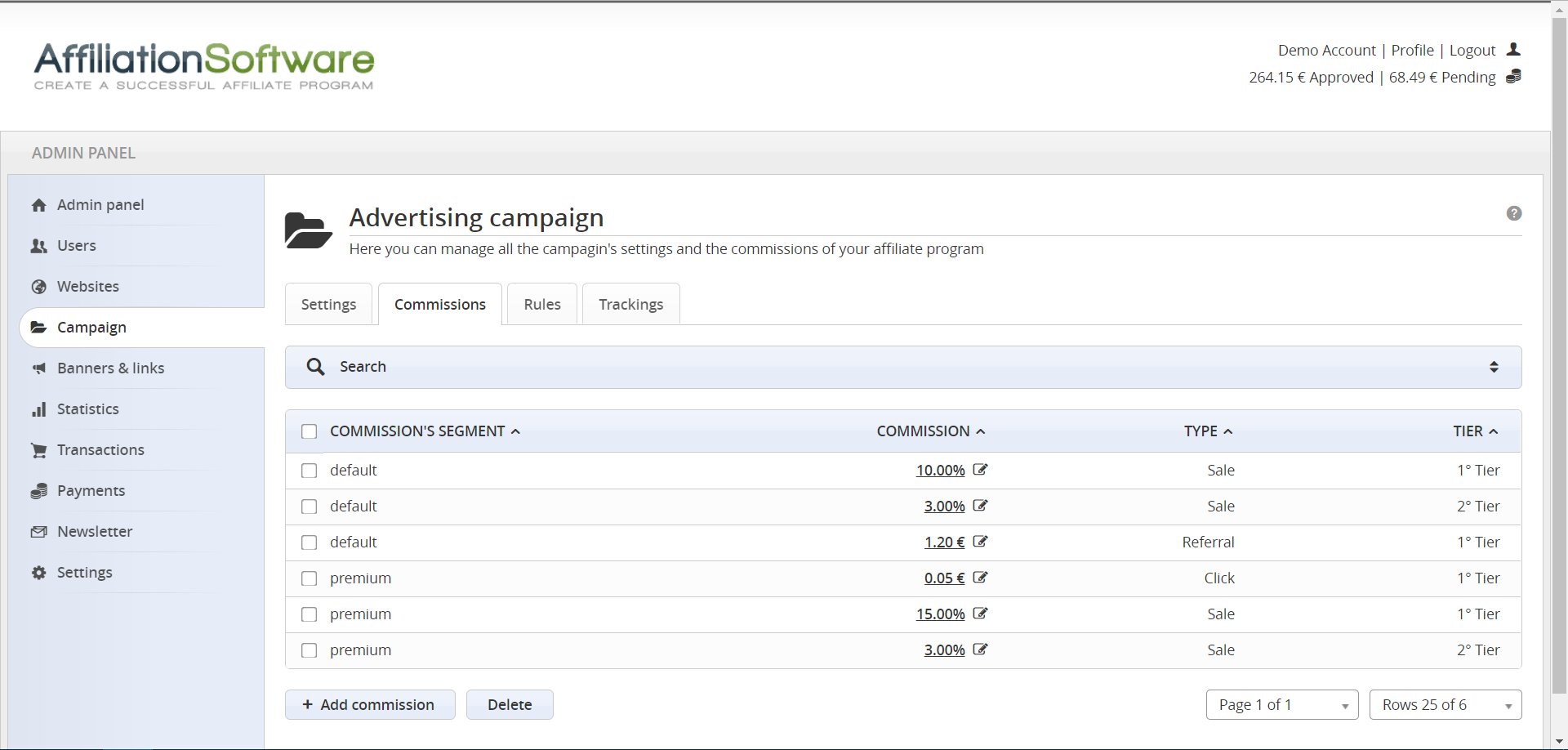
The multilevel commissions reward the sponsors of the affiliates that generate the sales, encouraging your affiliates to promote and grow your affiliate network.
If enabled, multilevel commissions go upline. When an affiliate generates a sale he receives the 1° level commission; his sponsor (if he has one) receives the 2° level commission; the sponsor of his sponsor the 3° level commission, and so on, up to 10 levels.
Admin Panel > Campaign > Commissions > Add commission
A multilevel marketing plan widely used by e-commerce websites (and a safe investment, as performance marketing based on results) is to pay a high percentage at the 1° level, and a lower percentage at the 2° level. For example, 10% on sales generated directly by the affiliate (1° level), and 3% to its 2° level sponsor, which is the affiliate who referred him to the affiliate program.
Referrals commissions
Unlike multilevel commissions, Referrals commissions are awarded to the affiliate when a new sub-affiliate signs up to the affiliate program thanks to him.
Referrals commissions can a fixed amount, for example 1.20€ for Referrals, so 1.20€ for each sub-affiliate registered in the affiliate program thanks to the advertising of another affiliate (sponsor).
Admin panel > Campaign > Commissinons > Add
Forced matrix (plugin)
Thanks to the “Forced matrix” plugin it is possible to enable the forced matrix in your affiliate program.
The forced matrix allows you to set, not only the height, but also a specific limited width. This allows the excess members to be automatically moved to the next level of the matrix, forcing the matrix to be filled. Let’s say that you have a 3×3 matrix, if a user already has 3 sub-affiliates at the 2° level, his new sub-affiliates will instead be inserted at his 3° level.
In addition to the width of the forced matrix it is possible to choose an affiliate to use as spillover. The affiliate set as a spillover is forced to be the sponsor of each new user without a sponsor. It is recommended to set up a spillover affiliate if you want to create a single matrix. On the contrary, if the spillover is not set, members without a sponsor will be placed at the head of a new matrix.
Downline and statistics
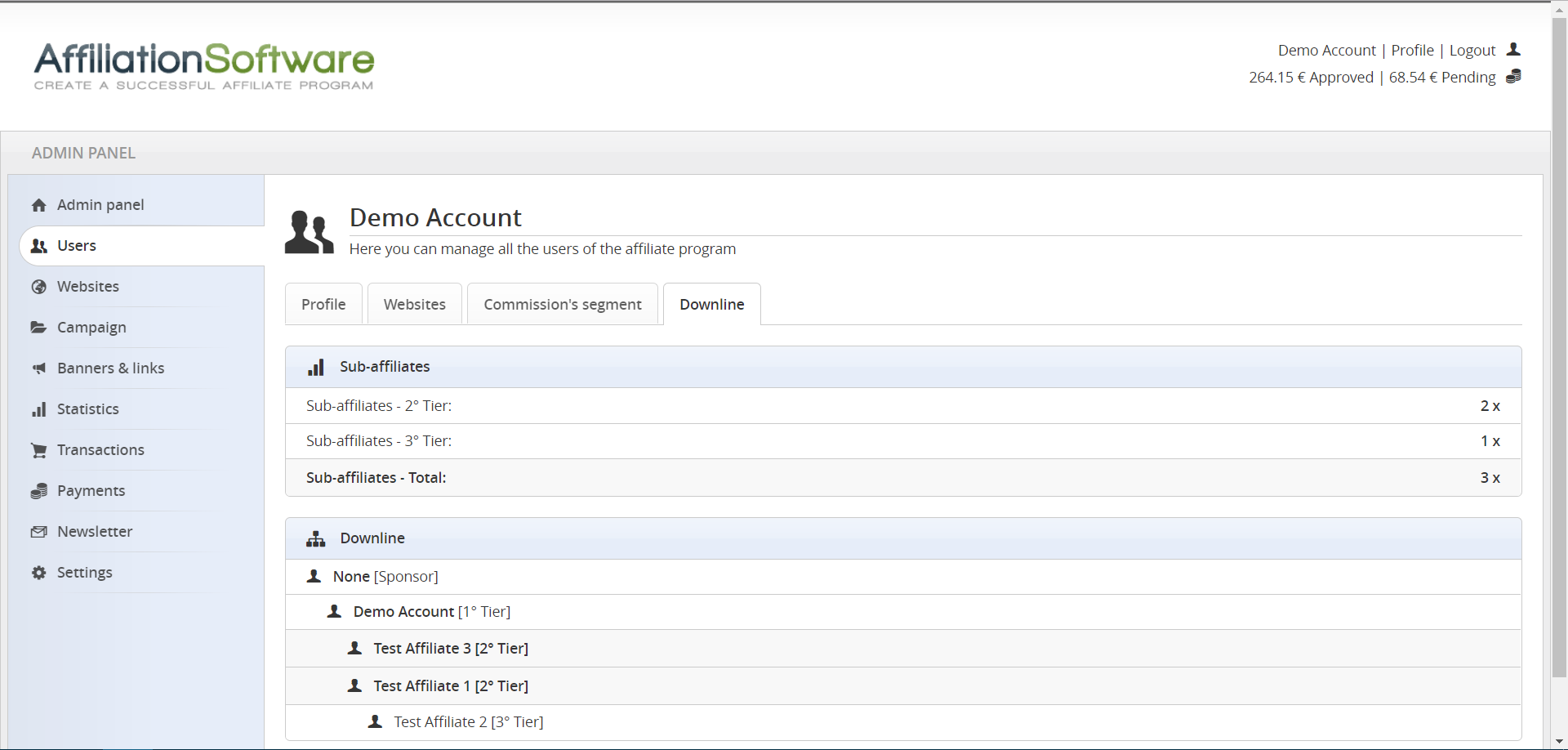
The downline is the report that shows all sub-affiliates who signed up to the affiliate program through advertising of another affiliate. In the downline you can see the total number of sub-affiliates in each level and the name of each user connected to the affiliate.
In the multilevel settings you can also choose whether to display only the first name, the full name or the full name and the email address of each member of the network.
If the multilevel is active the multilevel statistics will be automatically displayed in all the reports available in your affiliate program.
You may also be interested in:
- How to manage your affiliate program
- How to set up affiliates’ commissions
- Types of commissions available
Fonti: Wikipedia