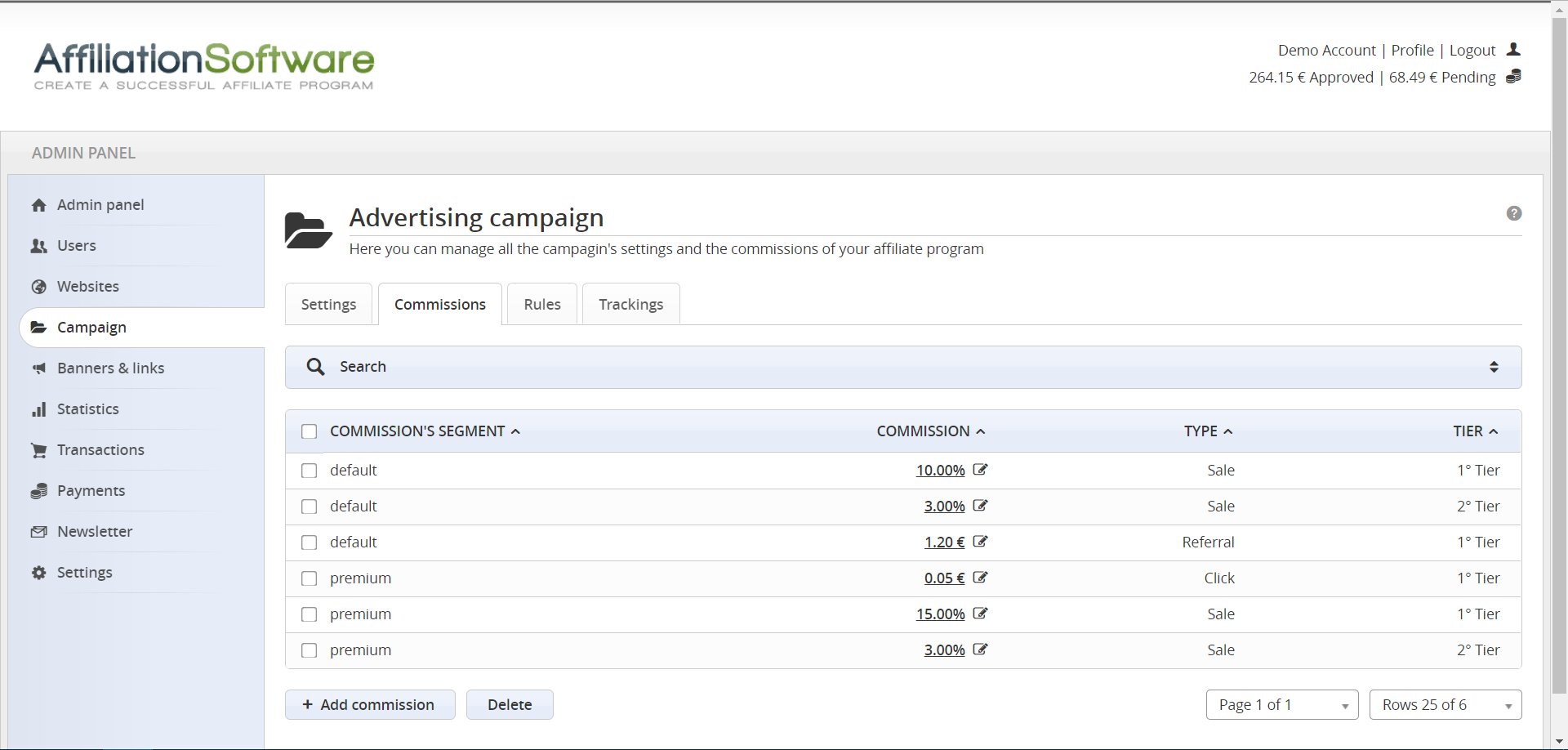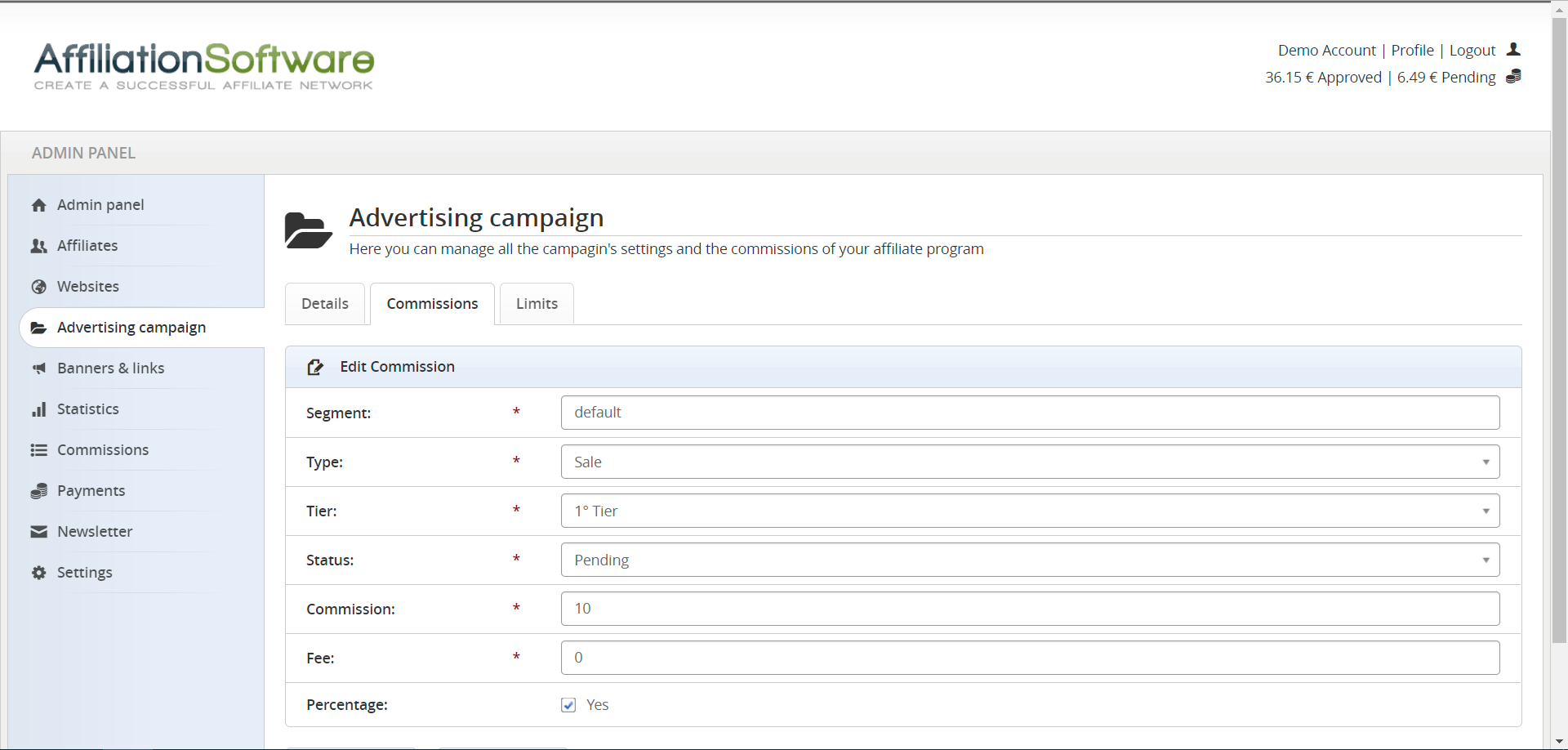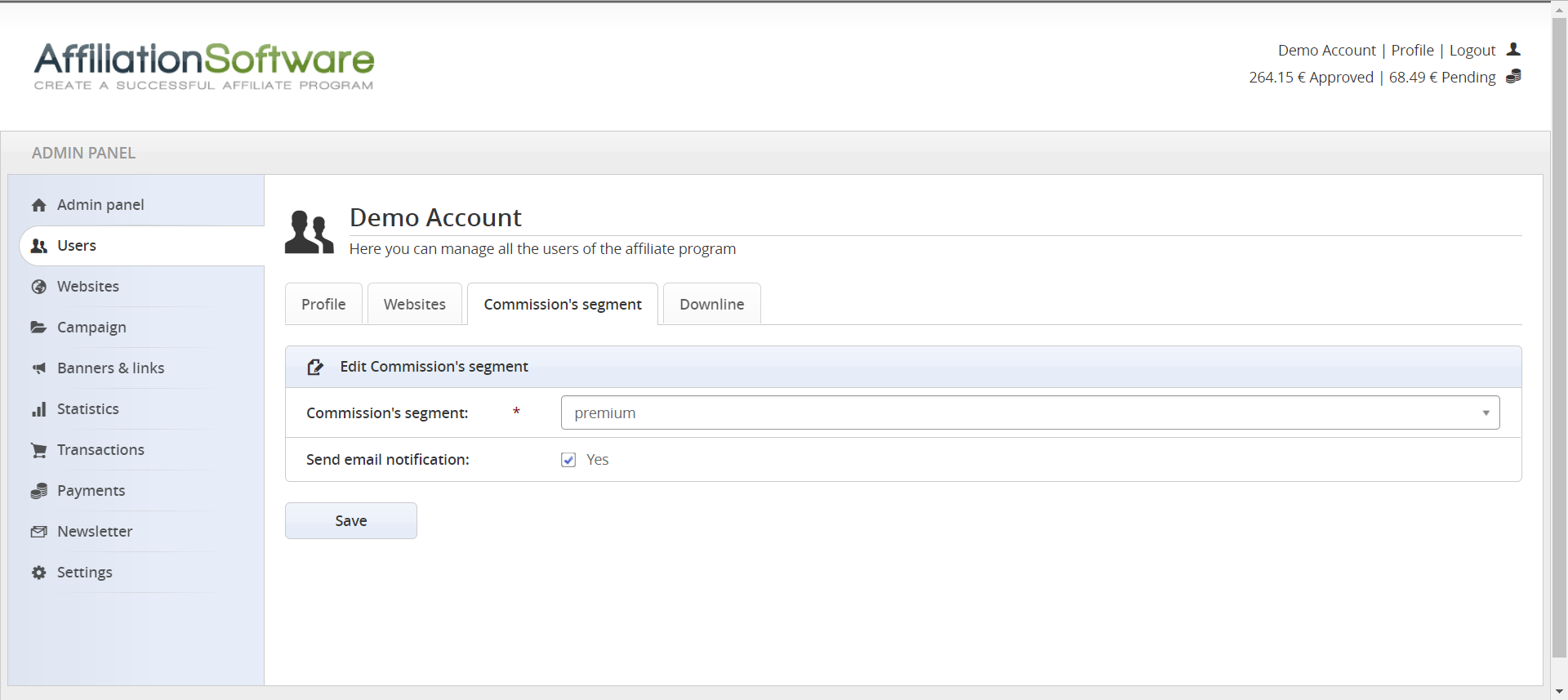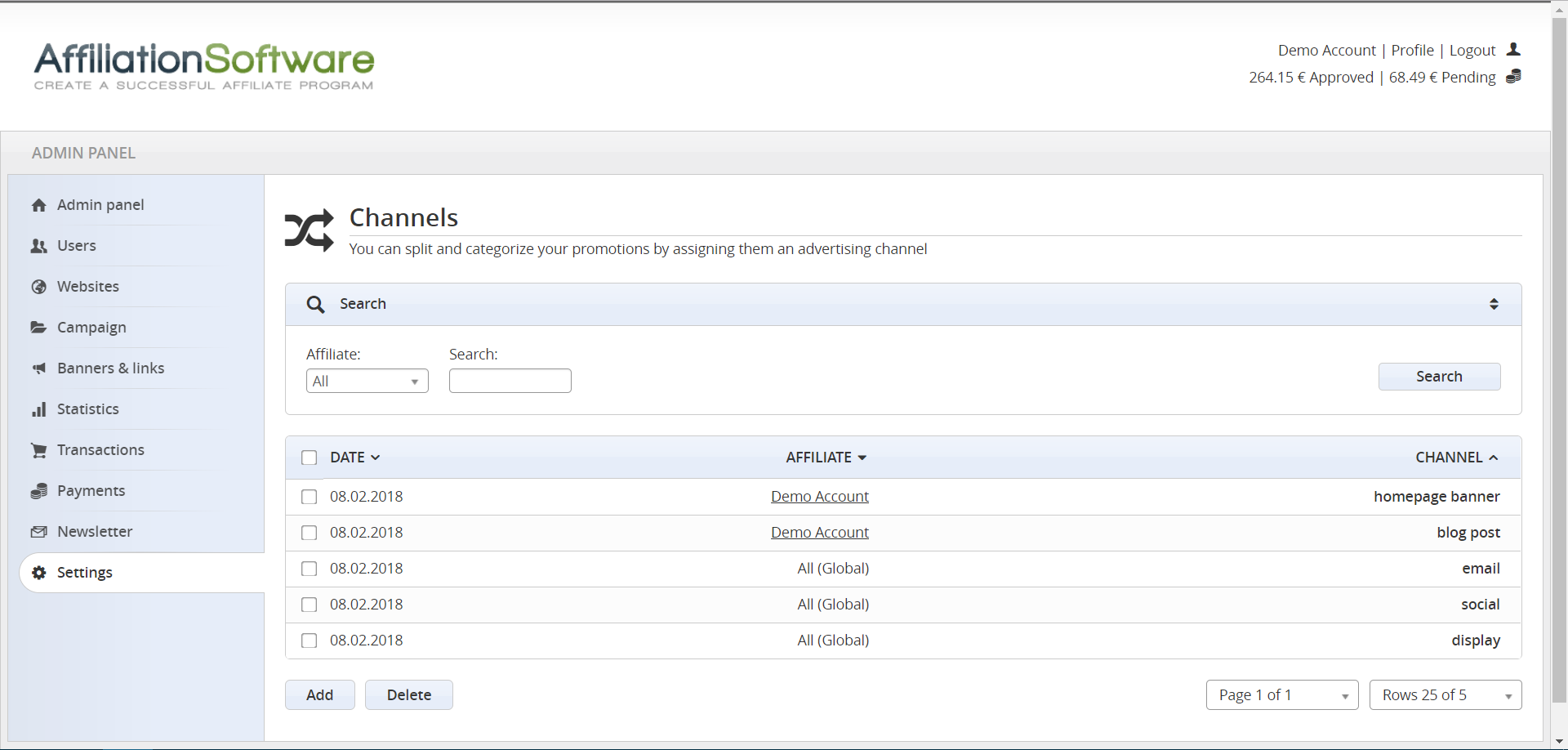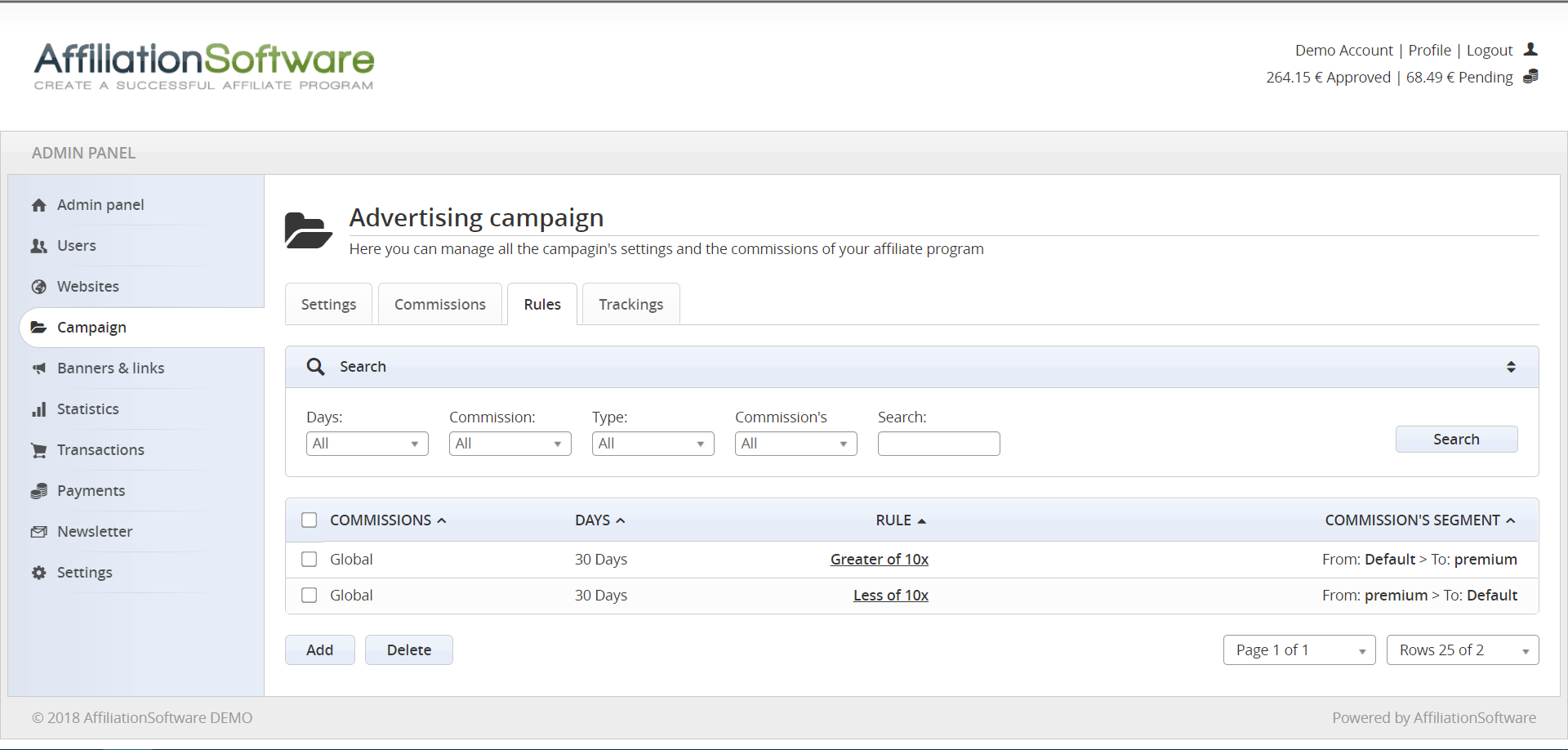How to use commissions segments
The commissions segments are used to assign different commissions to certain affiliates or products in your affiliate program. Thanks to the commission segments you can create an advanced marketing plan and customize it according to your needs.
Create a commission segment
Let’s say we want to give an affiliate a higher percentage (15%) than other affiliates of your affiliate program (10%).
You have to setup a new commission, setting it to 15%, and specify as a commission segment name, for example: “premium”.
Admin panel > Campaign > Commissions > Add
Assign a commissions segment to an affiliate
Each affiliate automatically start with the “default” commissions segment.
To give 15% only to a specific affiliate, just assign him the “premium” commissions segment created previously.
To do so, go to his profile and on the “commissions segment” page, select “premium”.
Admin panel > Affiliates > Edit > Commissions segment
Assign a commissions segment to a prduct
You may want to track special special commissions than the default ones on a specific product.
In this case you should create a commissions segment for this product, let’s call it for example “product2”.
At this point it is possible to create a specific tracking code for the new commissions segment, that should be inserted in the “thank you page” of the related product.
Admin panel > Settings (advanced) > Tracking
Assign a commissions segment to a channel (plugin)
With commissions segments you can track different commissions based on the channels assigned to each affiliate.
The same affiliate can have different commissions, for example for banners display and for blog posting.
Enable the “Affiliate SubID” and “Promotions” plugins. Then create 2 channels to the affiliate, for example “banner-john” and “blog-john”, and 2 commissions segments with the same name.
In the banners/links page, select the preferred channel and use the related code (the link must contain “&c=channelname” to connect with the commissions segments).
Admin panel > Settings > Channels > Add
Change commission segment automatically (plugin)
To reward affiliates that bring more sales (for example more than 10 sales in 1 month), it is possible to create automatic rules, in addition to the commissions segments.
Create a commissions segment, called for example “sale10”, with a higher commission than the default ones.
Enable the “Rules” plugin. Then create a rule to automatically move the affiliates that exceed 10 sales into the “sale10” commissions segment.
Create a second rule to automatically restore the affiliates that bring less than 10 monthly sales in the “default” segment.
Admin panel > Campaign > Rules > Add