How the Affiliate Panel works
In the Affiliate Panel, registered users can find banners to promote the website and monitor statistics and earnings in real time!
Homepage
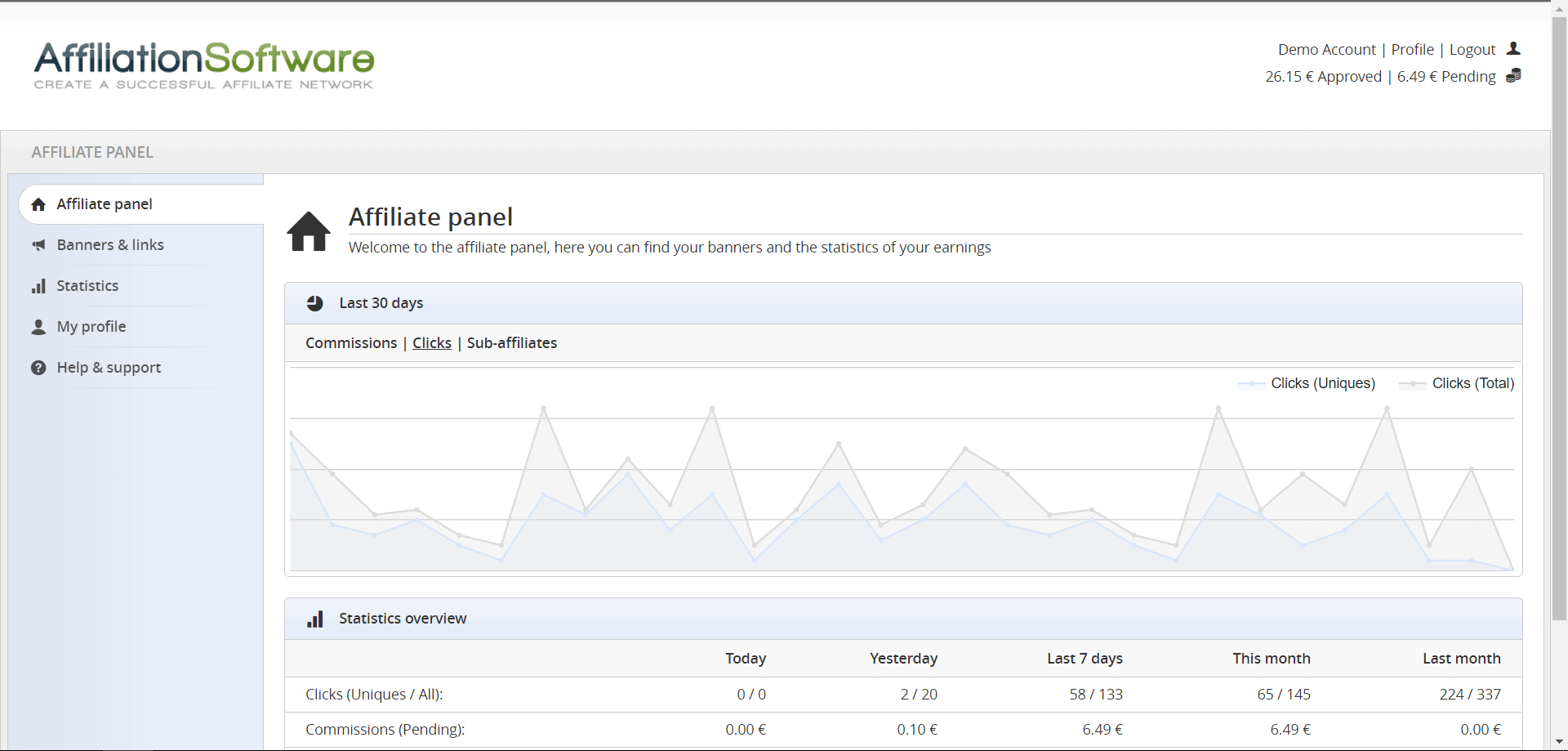 On the Affiliate Panel homepage you can see a chart with statistics and commissions generated during the last 30 days. You can also see some reports with statistics and commissions that are broken down into periods of time. In the upper right corner you can see the total balance of your commissions which includes all approved commissions and ones pending approval.
On the Affiliate Panel homepage you can see a chart with statistics and commissions generated during the last 30 days. You can also see some reports with statistics and commissions that are broken down into periods of time. In the upper right corner you can see the total balance of your commissions which includes all approved commissions and ones pending approval.
Banner & Links
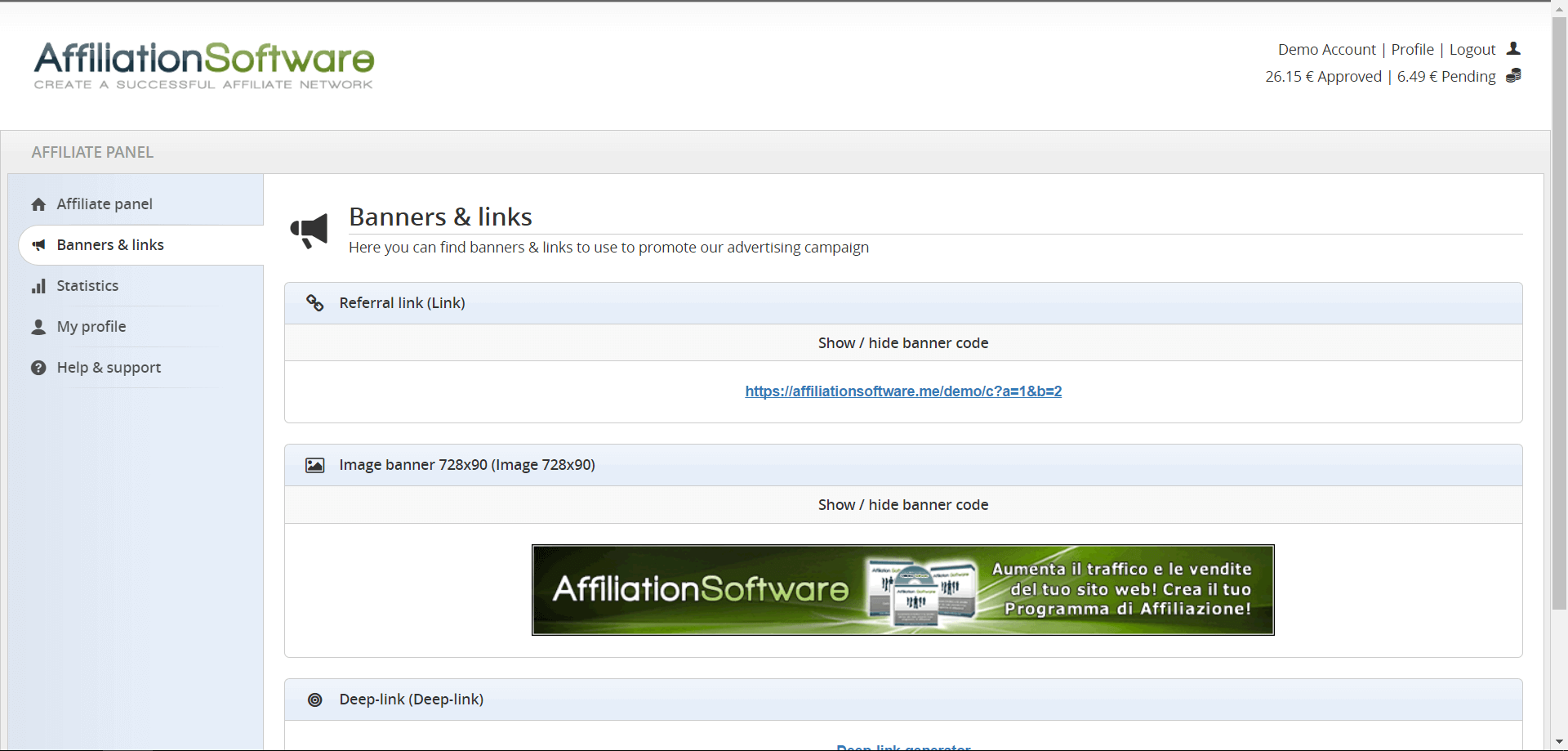 On the Affiliate Panel Banner & Links page you can find all the creatives available to promote the website. To use a banner or a link just click on “Show / hide banner code” and copy and paste the code. It contains your affiliate’s reference, so it’s ready to use. You can also search the banners by using the available search filters and modify the settings of the banners, such as https, channel, and subIDs.
On the Affiliate Panel Banner & Links page you can find all the creatives available to promote the website. To use a banner or a link just click on “Show / hide banner code” and copy and paste the code. It contains your affiliate’s reference, so it’s ready to use. You can also search the banners by using the available search filters and modify the settings of the banners, such as https, channel, and subIDs.
Statistics
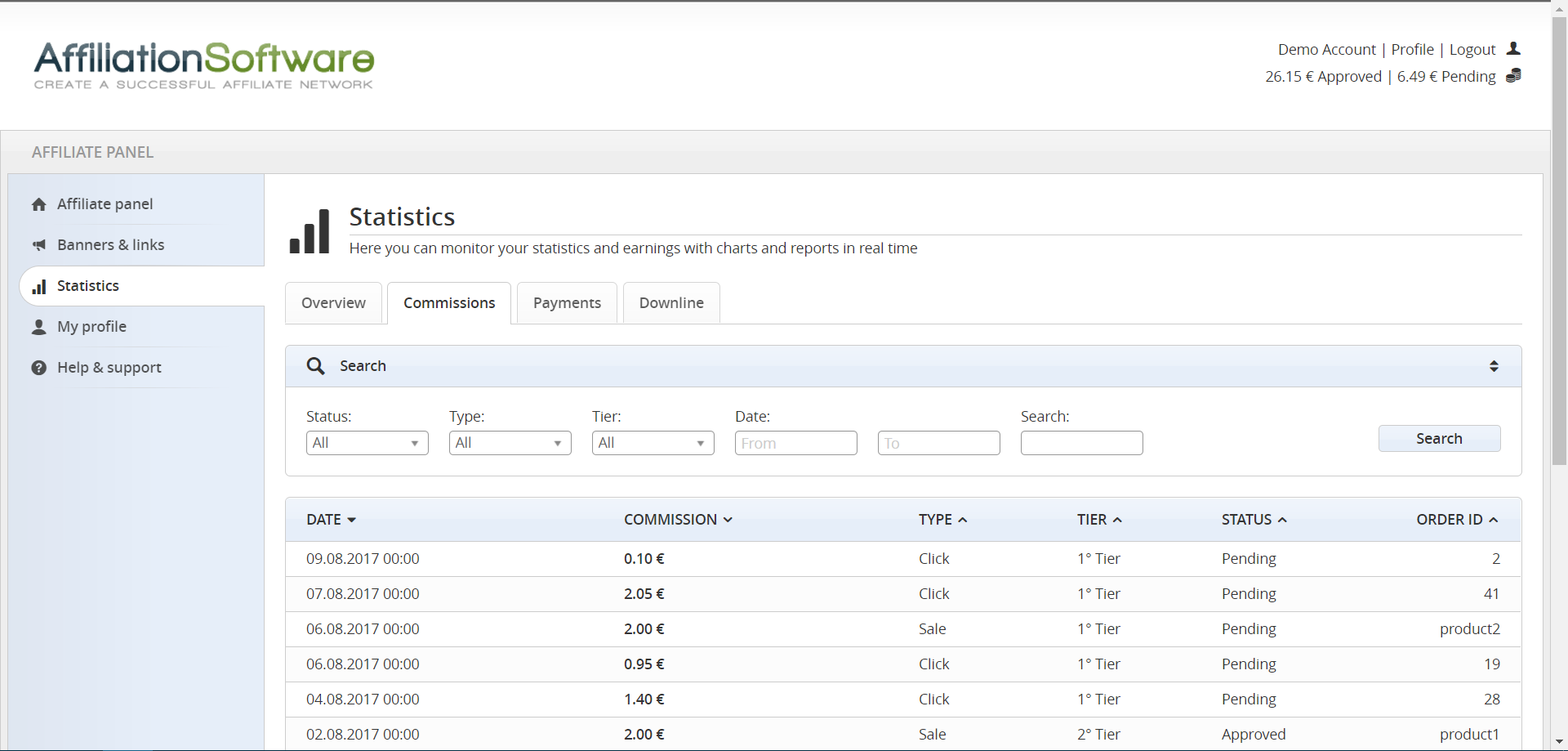 On the Statistics page of the Affiliate Panel you can view all the detailed reports of the statistics and the commissions generated in real time. You can see a full detailed list of each commission earned and one of the payments received. To search for results you can use the search filters available at the top of these pages.
On the Statistics page of the Affiliate Panel you can view all the detailed reports of the statistics and the commissions generated in real time. You can see a full detailed list of each commission earned and one of the payments received. To search for results you can use the search filters available at the top of these pages.
My profile
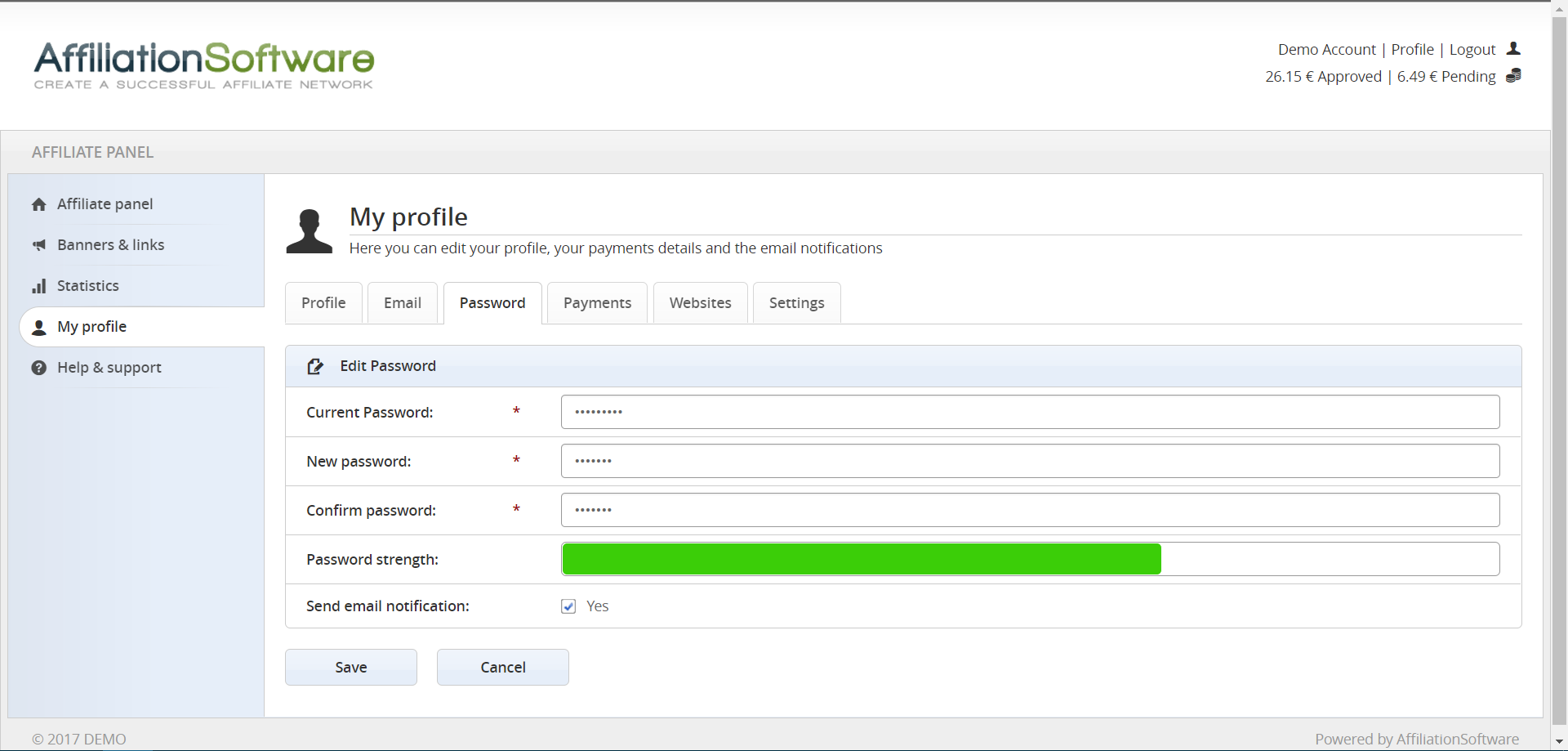 On the Affiliate Panel Profile page you can manage all the settings related to your account. You can edit personal data, email address, passwords, payment settings, email notifications, preferred language, and currency. You can add and manage all the websites that you use to advertise.
On the Affiliate Panel Profile page you can manage all the settings related to your account. You can edit personal data, email address, passwords, payment settings, email notifications, preferred language, and currency. You can add and manage all the websites that you use to advertise.
Help and support
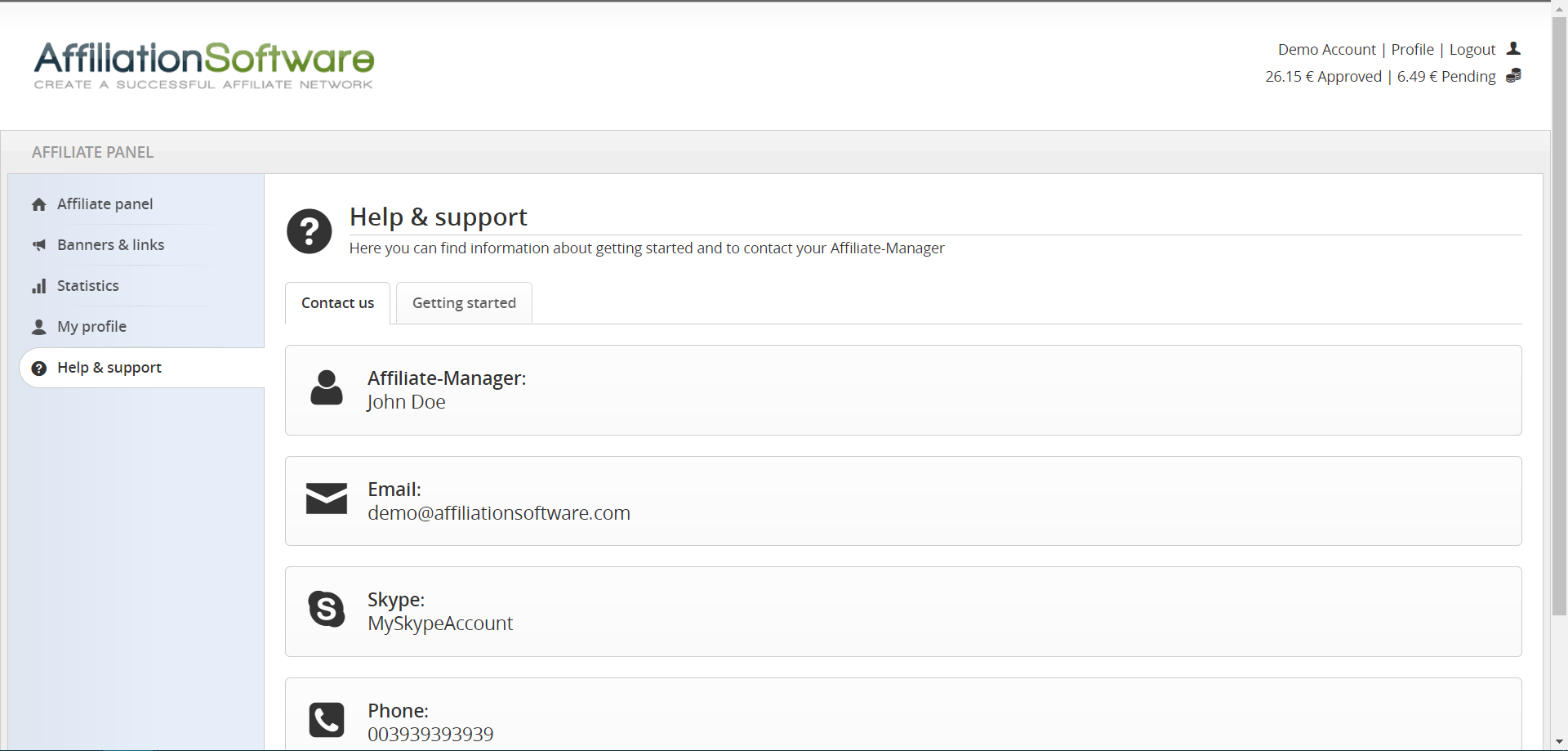 On the Affiliate Panel Help and Support page you can find all the information you need to contact your Affiliate Manager if you have any questions about the Affiliate Program. Some pages explaining how to use the Affiliate Program and a contact form is also available for any email request.
On the Affiliate Panel Help and Support page you can find all the information you need to contact your Affiliate Manager if you have any questions about the Affiliate Program. Some pages explaining how to use the Affiliate Program and a contact form is also available for any email request.